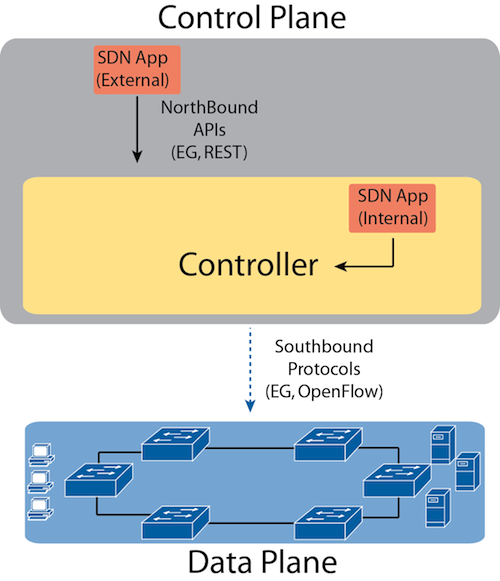In this article, we are going to learn how the next generation of Digital Information Transportation Systems will be deployed across the enterprise and service provider network.
Information Transportation Systems (ITS):
Information Transportation Systems can be broken into three different networks, such as Enterprise networking, Service Provider Access Network and Transmission Network. ITS is comprised not only of active components but also of passive components. In the below figure, you can get some overview of different types of wired and wireless communication network solutions available at Rural and Urban Area.
Previously every service such as able TV, data and voice networks had independent networks and different operators or service providers. Until today most of South Asia’s network was covered by those individual operators. In countries like India, CATV operators or telephone operators are providing Internet service through co-axial or PSTN networks. Maybe a person from a developed world wouldn’t believe that in most of the rural places of India, the average network speed is in between 128- 256 Kbps.
In some rural areas of the United States, people are also using VSAT technology to get triple play (Voice, Data & Video) services. These services are not very cost effective and they are unreliable and often have too much down time due to severe weather conditions (snowing or rain or dust cyclone). Many of India’s rural areas are running only 2G networks, which is not sufficient to have a reliable data transaction. These things are playing major obstacles to most of rural India’s development. Proper ICT planning for digitization of Information Transportation Systems must be implemented. Otherwise, business can’t be developed in rural areas.
In the early 2000s, DSL and VDSL were the popular choices for providing broadband connectivity to businesses. But it had limitations regarding bandwidth (up to 52 Mbit/sec downstream and 16 Mbit/sec upstream), which was quite good for data & voice traffic. But the demand of streaming video is making the network more bandwidth hungry. Presently our legacy copper network doesn’t have the capability to provide the optimal solution for the required bandwidth in decades to come.
Fibre-based solutions have become cheaper (almost same price of 2 core SM Fibre with CAT 6A cable) every day. Previously most service providers chose to deploy some sort of fibre optics solutions (in backbone) to provide broadband connectivity to their end user. In the below diagram, I used the famous Fibre to the curve topology, which is mainly used in multi-dwelling building environments, where fibre is running up to the cabinet inside/outside of the building, and later it uses the existing CAT 6 cable wiring for connecting individual customers to the DSL Modem. This solution is called last mile Ethernet technology.

These hybrid solutions (Fibre & Copper) are quite good when you want to use the existing copper cabling solutions of the building, and this is very useful for old buildings where preparing new block wiring is very tedious and time consuming. But there are several drawbacks with this technology, as it works in a single point of failure. If the active components (access layer switch) get powered off or fail then all subscribers in the building will lose connectivity. Service providers must send a network technician to boot up the active components and troubleshoot the switch. This will increase the operation cost (OPEX), which is not good for running a smooth business.
There are other options shown in the above diagram. Instead of placing active components in the curve, service providers can use only fibre-based Passive Optical Network where every customer will have their own Optical Network Terminal (ONT) on their premises. It will be connected directly to the Optical Line Terminal (OLT) located at the central office/local exchange of the service provider network. This solution is very popular and we will discuss more about this in a later part of this article.
Converged Information Transportation Systems:
In the below diagram, you will see today’s converged Information Transportation Systems (ITS) architecture using PON & Ethernet Technology for transporting data from a user located in Enterprise network via Access & Transmission Networks of Service Provider to the Internet cloud.

In today’s enterprise network, most of the horizontal cabling still runs over copper (CAT 6A) cable, but the backbone network runs mostly over multi-mode fibre (up to 400 meter). In an access network, single mode fibre (distance from ONT to OLT) can reach up to 60 KM). For transmission networks, it uses Multi Service Transport Platform (MSTP) to connect different types of network clouds (CATV, TDM & Internet). Australian ISP Telstra chooses Ericsson for its next generation optical network to deploy all IP based transportation networks. This will improve Telstra’s Optical technology and will increase bandwidth capacity and also lower latency which is of growing importance as more and more operations move to the cloud. It is impossible to discuss in one article everything about transmission network, so the rest of this article will focus on Enterprise Networking and Access Network of Service Provider.
Access Network of Service Provider:
In today’s next generation broadband network, the access network of the service provider’s domain is very important and has a major role to play. Search engine giant Google is also investing heavily in Fiber optics technology to provide 1 Gbps connectivity to subscribers in Kansas City.
Gigabit Passive Optical Network (GPON):
Questions may come to your mind. What is Google using to provide 1 Gbps connectivity? How is it different from other PON based solutions?
Many people think that Google is using active point-to-point Ethernet FTTH, but in reality they are also using shared Passive Optical based networking technology (GPON) like other service providers such as Verizon. GPON provides operators a more cost-effective approach for delivering Gigabit services to the customer. Active/P2P Ethernet is superior in terms of delivering dedicated, symmetric bandwidth, but the reality is that very few end users are going to utilize the dedicated gigabit Ethernet port, especially on a “24/7/365″ basis. It is important to remember that Google is not the only service provider who is using the GPON based solutions for providing FTTH services, or even the first. There are many Internet service providers working with Alcatel, Huawei, Commscope and Cisco for providing GPON-based FTTH solutions to its end users.

From the above diagram, you can understand that every customer is equipped with separate Optical Network Units (ONU/ONT). Depending upon the requirement of its subscribers (Businesses & Home), service providers choose from different types of ONT (Alcatel, Cisco, Huawei, etc.) as Customer Preemies Equipment. ONT converts optical signals to electrical signals and have different types of ports available such as Gigabit Ethernet port, Fast Ethernet port, T1/E1 port, CATV port, etc. Another side of ONT is connected to the nearest splitter (located either in a building or roadside manhole) by using 2 core Single Mode Fiber, and the splitter is also connected to the nearest central office’s Optical Line Terminal (OLT). Every subscriber is using the shared bandwidth and is driven by Time Division Multiplexing (TDM) scheme of 2.488 Gbps as Downstream and 1.244 Gbps as Upstream. Every OLT-GPON Port can support up to 64 subscribers, and it can also support 8 different VLAN per ONT Physical port. Every Optical Line Terminal can support up to 3,600 subscribers (based on maximum 64 subscriber per GPON Port). There is a new 10G-GPON technology available, which is a continuation in the evolution of GPON technologies, increasing the downstream bandwidth four times and can reach up to 20 KM to 60 KM and split from 64 to 128.
Enterprise Networking:
According to tech website techopedia, an enterprise network is an enterprise’s communications backbone that helps to connect computers and related devices across departments and workgroup networks, facilitating insight and data accessibility. This definition is for data communication only, but remember present enterprise networks must provide other services such as voice, video, teleconference, building automation, and security and surveillance systems in a single networking platform. In the below diagram, I have given an example of different types of enterprise networking by industry verticals based on networking equipment manufacturer such as Cisco, Huawei, etc.

This type of definition for enterprise networking is quite good for business development managers of companies like Cisco or Alcatel to manage their channel partner and clients. As an ICT architect, I prefer to see enterprise networking in slightly different ways. For me, enterprise networking consists of two parts. Number one is about local area network (this is called Inside Plant Network) and the second one is about wide area/metropolitan area networks (this is called Outside Plant Network).
I hope you understand that all types of buildings are a simple LAN Network and have different types of services depending upon its business requirements. In a campus environment, we need to connect all the buildings via Fiber Optics backbone (either in GPON or Ethernet based).
Ethernet vs GPON in Enterprise Networking or in Campus Environment:
Companies like Tellabs pushing for Fiber to Desktop solutions have developed the smallest ONT (100 miniseries), which you can mount in the back of a desktop.
Alcatel-Lucent the pioneer of GPON technology is vocal about the possibility of its usage in enterprise networking. And GPON-based vendors even claim that GPON is greener and more cost effective in respect of Ethernet networking. On the other hand, Cisco being the leader of enterprise networking is claiming that their switching equipment is much greener than that of Motorola’s GPON-based solutions. There are several papers that have been published on both the technologies (about which is best), and I am not going to argue any of these. I would request my reader to go through them with the below links and reference list for more understanding about security, reliability, design, cost, power consumption for both the technologies.
As an ICT Architect, I see both these technologies as having equal importantance to businesses. In businesses like hotels and hospitals, we can use GPON-based solutions, but they will not be able to provide the same scalability of Ethernet networking. Ethernet technology has the capability to provide power over Ethernet and it gives significant advantages over GPON-based solutions. However, there are some Optical Network Terminals available (ex. Huawei MA 5650 Series) which can provide Power via cat 6 cable. This device is good for installing in a house or apartment where it can serve as Access Layer Switch also, but there is no advantage of using this in businesses (at least from a power consumption standpoint).

From the above design, you can understand that unlike Ethernet (which is three layered technology) GPON is only a two-layered (only active & distribution Layer) technology. GPON-based solutions are very good for residential projects, where individual apartments can be connected and controlled through their respective ONT. Service providers can provide value added services to the customer, and this will have significant impact in IoT enabled businesses of the 21st century. A customer can get real time updates about his/her home from a service provider’s cloud-based solution. This will be a great opportunity for service providers to generate businesses from some sort of Home Automation.
Case Study: Shopping Mall:
Last year, I met a customer (shopping mall owner) who wants a separate independent network for an individual shop owner. In Qatar, by law, IP-CCTV & Security systems must be connected and controlled by separate Ethernet based networks. And it must not connect to the main network. For me, this is no brainer, but businesses must comply with this law, otherwise they will not get approval from the Ministry of Interior.
They told me that they don’t want to connect other building engineering services (HVAC, Fire, AV, Power etc.) to the building’s IP network. They simply want to provide one telephone and data point inside every shop with their own network. But unfortunately other contractors already proposed Ethernet-based centralized network solutions. As per design (find below), every shop will have double UTP ports, and CAT 6 cable will run horizontally to connect to the nearest access layer switch located at Telecom Room (IDF). And every IDFs will connect to the Main Distribution Frame (Data Centre Core Switch) by using redundant multimode fibre uplinks. And there they need to install Firewalls also as a combination of Internet Gateway and 1st level of defense. For controlling the IP Phones they proposed IP-based Private Branch Exchange- Cisco Call Manager or Avaya IP Office.

The above solution is good but expensive in terms of capital expenditure but also it will cost mall operators significantly to run day-to-day operation. Instead of using Ethernet-based solutions, I proposed GPON-based solutions, where each shop will be equipped with separate ONTs (check the below diagram).
Mall owners only need to provide telecommunication block wiring using single mode fiber to each shop. Service providers will install their ONT inside the shops, and inside the main telecommunication room they will also install their splitter inside a Rack/cabinet. This solution was very liked by the mall owner because it reduces the initial investment (CAPEX) and also the cost of running the network for daily operation (OPEX).
Individual shop owners also have more flexibility to use their own systems such as IP telephone or digital telephone. And they can use IP-based point of sale devices or the old analogue based POS device. They can run their own wireless routers for connecting their mobile user. They will be charged directly by the service provider as per their usage, unlike Ethernet-based solutions where the bill would have come directly to the mall operator.
Conclusion:
As a vendor independent ICT Professional, I would love to say both GPON and Ethernet based technologies are an opportunity to serve humanity in better ways. I believe developing countries like India must invest heavily in fiber-based Information Transportation Systems to be a smart technology driven nation. Internet connectivity should be a basic human right, and it should be accessible to all areas of the USA, India, Africa and every corner of the world. This will not be completed in one day or even in decades to come, but we the ICT professional must design (vendor independently) the network in efficient ways to reduce the initial capital investment (CAPEX) as well as the daily maintenance cost (OPEX).