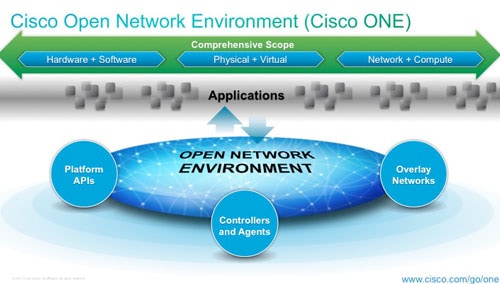NX-OS is derived from the Cisco MDS (storage) switches and converted in order to make it work with Cisco Switching technology. It’s designed to support high performance and high realibility networks in the datacenter. It’s really based on MontaVista Software embedded Linux, which you can still discover when it boots up. NX-OS is still command line but some of the commands might be different comparing it to IOS.
One of the important differences is that NX-OS is driven by a license model whereas IOS just cared about which image you ran. in NX-OS all features are there, you just need to enable them and activate a valid license for it.
Interfaces behave a bit differently in NX-OS. In IOS you had a difference between FastEthernet, Ethernet and GigabitEthernet (even TenGigabitEthernet) interfaces. No more in NX-OS. You just have ‘Ethernet’ interfaces. Below you see a ‘show int brief’ on a Nexus 5000 series :
switch(config)# sh int brief ------------------------------------------------------- Ethernet VLAN Type Mode Status Reason Speed Port Interface -------------------------------------------------------- Eth1/1 1 eth access down SFP validation failed 10G(D) -- Eth1/2 1 eth access down SFP not inserted 10G(D) -- Eth1/3 1 eth access down SFP validation failed 10G(D) -- Eth1/4 1 eth access down SFP not inserted 10G(D) -- Eth1/5 1 eth access down SFP validation failed 10G(D) -- Eth1/6 1 eth access down SFP not inserted 10G(D) -- Eth1/7 1 eth access down SFP validation failed 10G(D) -- Eth1/8 1 eth access down SFP not inserted 10G(D) -- Eth1/9 1 eth access down SFP not inserted 10G(D) -- Eth1/10 1 eth access down SFP not inserted 10G(D) -- Eth1/11 1 eth access down SFP not inserted 10G(D) -- Eth1/12 1 eth access down SFP not inserted 10G(D) -- Eth1/13 1 eth access down SFP not inserted 10G(D) -- Eth1/14 1 eth access down SFP not inserted 10G(D) -- Eth1/15 1 eth access down SFP not inserted 10G(D) -- Eth1/16 1 eth access down SFP not inserted 10G(D) -- Eth1/17 1 eth access down SFP not inserted 10G(D) -- Eth1/18 1 eth access down SFP not inserted 10G(D) -- Eth1/19 1 eth access down SFP not inserted 10G(D) -- Eth1/20 1 eth access down SFP not inserted 10G(D) -- Eth2/1 1 eth access down SFP not inserted 10G(D) -- Eth2/2 1 eth access down SFP not inserted 10G(D) -- Eth2/3 1 eth access down SFP not inserted 10G(D) -- Eth2/4 1 eth access down SFP not inserted 10G(D) -- Eth2/5 1 eth access down SFP not inserted 10G(D) -- Eth2/6 1 eth access down SFP not inserted 10G(D) --
Notice all interfaces are marked ‘Ethx/x’.
There are some important points you need to know before deploying a Nexus in your switching environment :
- SVI command-line interface (CLI) configuration and verification commands are not available until you enable the SVI feature with the feature interface-vlan command.
- Tunnel interface command-line interface (CLI) configuration and verification commands are not available until you enable the Tunnel feature with the feature tunnel command.
- Interfaces support stateful and stateless restarts after a supervisor switchover for high availability.
- Only 802.1q trunks are supported, so the encapsulation command isn’t necessary when configuring a layer-2 switched trunk interface. (Cisco ISL is not supported)
- An IP subnet mask can be applied using /xx or xxx.xxx.xxx.xxx notation when configuring an IP address on a layer-3 interface. The IP subnet mask is displayed as /xx in the configuration and show interface command output regardless which configuration method is used.
- The CLI syntax for specifying multiple interfaces is different in Cisco NX-OS Software. The range keyword required in Cisco IOS Software has been omitted from the syntax (IE: interface ethernet 1/1-2), and the interface range can be configured in ascending or descending order. Cisco IOS Software requires the interface range to be configured in ascending order.
- When monitoring interface statistics with the show interface CLI command, a configurable load-interval can be configured per interface with the load-interval counters command to specify sampling rates for bit-rate and packet-rate statistics. The Cisco IOS Software supports the load-interval interface command, but doesn’t support multiple sampling rates.
- I/O modules have a locator-LED (beacon) that allows remote-hands-support personnel to easily identify a specific port. The beacon light can be enabled per interface in interface configuration mode with thebeacon CLI command.
- An administrator can configure port profiles as templates that can be applied to a large number of interfaces to simplify the CLI configuration process. Port profiles are “live” configuration templates, so modifications to a port profile are automatically applied to the associated interfaces. Cisco IOS uses port macros to simplify the CLI configuration process, but unlike Port Profiles they are applied one time.
- The supervisor module out-of-band management ethernet port located on the supervisor module is configured with the interface mgmt 0 CLI command.
- The supervisor module out-of-band Connectivity Management Processor (CMP) port is configured in the NX-OS with the interface cmp module <#> CLI command. The CMP port can also be configured by attaching to the CMP using the attach cmp CLI command.
- The NX-OS support Nexus 2000 (models 2224TP, 2248TP, 2232PP) Fabric Extender (FEX) connectivity. The parent Nexus 7000 manages Nexus 2000’s software and CLI configuration, so the Nexus 7000 is a single managed entity for all connected Nexus 2000′s. Nexus 2000 host ports are configured using the interface ethernet
CLI command. A Nexus 2000 can only be connected to the 10GE M1, M1-XL and F2 modules (Please read the documentation on cisco.com to understand port connectivity restrictions.) - Proxy ARP is disabled on all interfaces by default.
The following list provides some additional facts about the Cisco NX-OS that should be helpful when configuring interfaces.
- An interface can only be configured in 1 VDC at a time.
- When assigning interfaces to a VDC on the 48 port SFP/UTP M1 series modules there are no restrictions.
- When assigning interfaces to a VDC on the 32 port 10GE M1 series modules, all four interfaces in a port group (IE. group 1 =1,3,5,7 group 2 =2,4,6,8, etc.) must be assigned to the same VDC.
- When assigning interfaces to a VDC on the 32 port 1/10GE F1 Series module, both ports in a port group (IE. 1-2, 3-4, etc.) must be assigned to the same VDC.
- When assigning interfaces to a VDC on the 48 port 1/10GE F2 Series module, all four ports in a port group (IE. 1-4, 5-8, etc.) must be assigned to the same VDC.
- When assigning interfaces to a VDC on a Nexus 2224TP, 2248TP, 2232PP all interfaces must belong to the same VDC.
- One 10 GE interface per port group can be configured in dedicated mode using the rate-mode dedicated interface CLI command on the M1 series modules (The remaining three ports are disabled).
- The mgmt 0 port is associated to all configured VDCs allowing TELNET/SSH and IP management applications such as SNMP to access the VDC directly. All mgmt 0 ports must be configured in the same IP subnet.
- The default port type is configurable for L3 routed or L2 switched in the setup startup script. (L3 is the default port type prior to running the script)
- A layer-2 switched trunk port sends and receives traffic for all VLANs by default (This is the same as Cisco IOS Software). Use the switchport trunk allowed vlan interface CLI command to specify the VLANs allowed on the trunk.
- The clear counters interface ethernet
CLI command resets the counters for a specific interface. - An interface configuration can be reset to its default values with the default interface
global configuration command. - The 48 port UTP M1 series module supports Time Domain Reflectometry (TDR) cable diagnostics. All 12 ports in a port group must be shutdown prior to running the test cable-diagnostics tdr interface ethernet
CLI command. The results can be verified with the show interface ethernet cable-diagnostics-tdr command.
Another big thing in the NX-OS software is the virtualization methods. In the Nexus 7000 series you are able to create VDC’s. These VDC’s stand for Virtual Device Contexts and in fact duplicate a complete switch seperated from your other VDC’s. Talk about virtualization! Every VDC has it’s own CAM table, own VLAN’s, own everything! The hardware itself is the only shared part of this solution.
Next to VDC’s, the NX-OS software introduced VPC technology. This stands for Virtual Portchannel. Using this technology you can build high available, non-blocking designs using all Nexus switches.